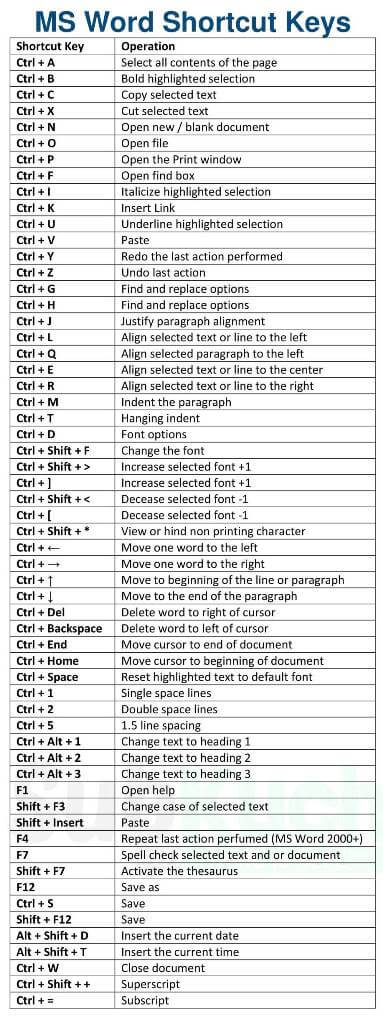MS Word Shortcut Keys
| Shortcut Key | Operation |
| Ctrl + A | Select all contents of the page |
| Ctrl + B | Bold highlighted selection |
| Ctrl + C | Copy selected text |
| Ctrl + X | Cut selected text |
| Ctrl + N | Open new / blank document |
| Ctrl + O | Open file |
| Ctrl + P | Open the Print window |
| Ctrl + F | Open find box |
| Ctrl + I | Italicize highlighted selection |
| Ctrl + K | Insert Link |
| Ctrl + U | Underline highlighted selection |
| Ctrl + V | Paste |
| Ctrl + Y | Redo the last action performed |
| Ctrl + Z | Undo last action |
| Ctrl + G | Find and replace options |
| Ctrl + H | Find and replace options |
| Ctrl + J | Justify paragraph alignment |
| Ctrl + L | Align selected text or line to the left |
| Ctrl + Q | Align selected paragraph to the left |
| Ctrl + E | Align selected text or line to the center |
| Ctrl + R | Align selected text or line to the right |
| Ctrl + M | Indent the paragraph |
| Ctrl + T | Hanging indent |
| Ctrl + D | Font options |
| Ctrl + Shift + F | Change the font |
| Ctrl + Shift + > | Increase selected font +1 |
| Ctrl + ] | Increase selected font +1 |
| Ctrl + Shift + < | Decease selected font -1 |
| Ctrl + [ | Decease selected font -1 |
| Ctrl + Shift + * | View or hind non printing character |
| Ctrl + ← | Move one word to the left |
| Ctrl + → | Move one word to the right |
| Ctrl + ↑ | Move to beginning of the line or paragraph |
| Ctrl + ↓ | Move to the end of the paragraph |
| Ctrl + Del | Delete word to right of cursor |
| Ctrl + Backspace | Delete word to left of cursor |
| Ctrl + End | Move cursor to end of document |
| Ctrl + Home | Move cursor to beginning of document |
| Ctrl + Space | Reset highlighted text to default font |
| Ctrl + 1 | Single space lines |
| Ctrl + 2 | Double space lines |
| Ctrl + 5 | 1.5 line spacing |
| Ctrl + Alt + 1 | Change text to heading 1 |
| Ctrl + Alt + 2 | Change text to heading 2 |
| Ctrl + Alt + 3 | Change text to heading 3 |
| F1 | Open help |
| Shift + F3 | Change case of selected text |
| Shift + Insert | Paste |
| F4 | Repeat last action perfumed (MS Word 2000+) |
| F7 | Spell check selected text and or document |
| Shift + F7 | Activate the thesaurus |
| F12 | Save as |
| Ctrl + S | Save |
| Shift + F12 | Save |
| Alt + Shift + D | Insert the current date |
| Alt + Shift + T | Insert the current time |
| Ctrl + W | Close document |
| Ctrl + Shift + + | Superscript |
| Ctrl + = | Subscript |
View More about Home Remedies >>> Click Here
Note: –
- You can subscribe us on YouTube Channel and our social media pages for more useful informtion / latest updates. Please, like our Facebook Page and also follow us on Twitter, Instagram.
- You can also install our Mobile App.
- If you have any learning useful material for kids, students or peoples for information of different area of life, this material you can share with us, we shall upload them in your name for the benefit of other people. Furthermore, you are also requested to promote this website by telling others about this, Thanks for support and cooperation.
اگر آپ کے پاس بچوں، طلباء یا لوگوں کے لیے زندگی کے مختلف شعبوں سے متعلق معلومات کے لیے کوئی سیکھنے کا مفید مواد ہے، تو یہ مواد آپ ہمارے ساتھ شیئر کر سکتے ہیں، ہم اسے دوسرے لوگوں کے فائدے کے لیے آپ کے نام پر اپ لوڈ کریں گے۔ مزید برآں، آپ سے بھی درخواست ہے کہ اس ویب سائٹ کے بارے میں اپنے دوسروں دوستوں کو بتا کر اس ویب سائٹ کو فروغ دیں، آپ کے تعاون کا شکریہ۔